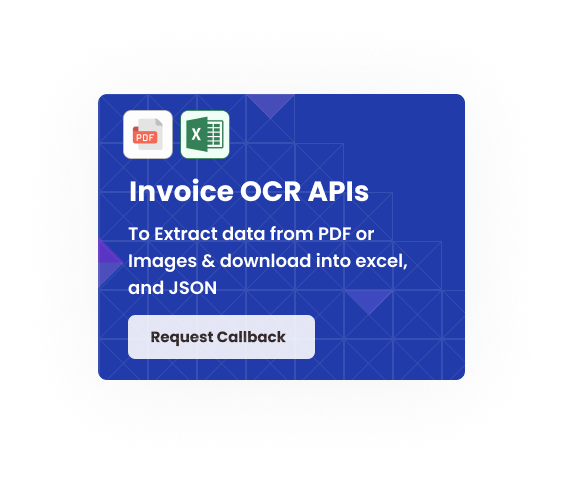Free PDF to CSV Converter Online
Drag 'n' drop a pdf here or click to select a pdf
PDF to CSV
Best way to convert your PDF data to a CSV file. 100% free, secure, and easy to use! — it is an advanced online tool that solves your PDF conversion problems
What is PDF to CSV Converter?
PDF to CSV converter is Online tools that convert PDF file into CSV within a few seconds. This converter is an OCR-based converter that not only converts it into CSV but also extracts the data from all types of PDFs.
Why is the Masters India PDF to CSV converter useful?
It is a free online PDF to CSV converter, which will convert the PDF file data into CSV and you can download the file and use it for your purposes. This tool is free to use and will save you time & cost of data entry. PDF to CSV converter will automate your data entry process from all types of PDF documents. to whom you want to convert for Free.
How to convert PDF to CSV File?
There are three steps to convert PDF into CSV
- Upload PDF- you can drag & drop or by uploading a PDF file from your computer
- Conversion to CSV- after uploading the PDF conversion to CSV will take place
- Download CSV-you can download the output or conversion in a CSV file.
What is a PDF?
the full form is a Portable Document Format, of a document, that is easy to port and share from one place to another place, in PDF file shows data of a document in a structured way and aligned, with proper headings and descriptions. PDF is three letter file format that is continuously changing the world, it has made easy document creation. conversion of PDf is also easy for example you can convert PDF to CSV through this tool.
What is CSV?
It is a (Comma-Separated Values) file it's a kind of text file. A CSV file saves data in a table-structured format. You can convert PDF files to CSV with the Masters India PDF to CSV tool.
GST Pan | Check GST Number Online | GST Reverse Calculator | HSN Code Search | GST Return Status Check
Frequently Asked Questions
How to Convert PDF File to CSV Format?
Converting PDFs to CSV can be tricky. Here's a quick method:
- Use Masters India Free PDF to CSV Converter to export your PDF to Excel.
- Open the Excel file and save it as a CSV.
This works best for PDFs with tables. Online converters are also available, but accuracy may vary.
How do I convert a PDF bank statement to CSV?
Bank statements can be tricky. Here are two options:
- Convert to Excel first: Use Masters India's Free PDF to CSV Converter to export your statement to Excel, then save the Excel file as CSV.
- Online converter: Upload your statement to a PDF-to-CSV converter. Be cautious and choose a reputable service.
Why use a CSV file?
CSV files are popular for their simplicity. They're like plain text files with commas separating values. This makes them:
- Easy to read and edit with a text editor or spreadsheet program.
- Universal: most software can open and understand them.
- Great for transferring data between different programs.